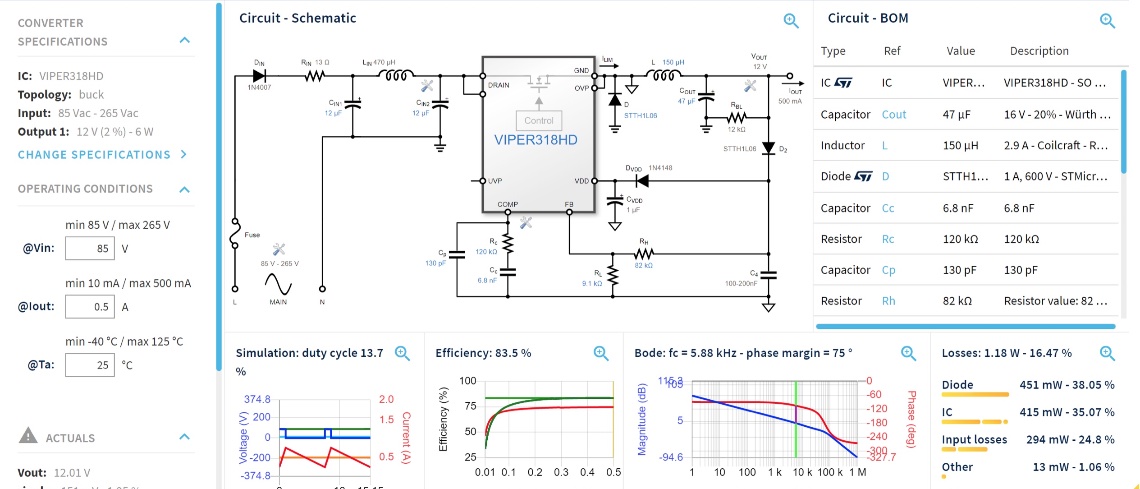eDesignSuite recently received a significant upgrade both visually and behind the scenes. The platform is now mobile thanks to HTML5 and faster thanks to a port to AWS. The product selection tool and algorithms are more precise and offer more pertinent choices. Newcomers also have greater access to our catalog of boards and components, and by delaying the need to enter credentials, users can experiment more without interruptions. Moreover, thanks to new export features, it is possible to go from design to BOM faster. In fact, the port was so successful that Amazon Web Services featured it as a case study on their website.
eDesignSuite: A Faster User Experience
The first issue engineers face is as old as time since it involves the lack of it. Between general time constraints and the fear that any frictions in design tools can significantly lower productivity, many look for utilities that are always faster. Hence, speed became a major driving force behind the new version of eDesignSuite. ST dropped the previous Flash architecture to prioritize mobility and responsiveness. Whether on a desktop, laptop, smartphone, or tablet, eDesignSuite now offers better performance and a more intuitive user interface. It thus becomes a solution for designers regardless of the platform they use or their geographical location. The online design platform also benefits from a new caching system. Indeed, common designs and configurations are now stored on the server to improve the tool’s overall response time.
Another way the new eDesignSuite reduces friction is by offering quicker access to development boards. Previously, the tool primarily focused on creating schematics. With the redesign, ST included a new system that suggests demo boards as soon as the user enters basic specifications. Hence, developers can more quickly see a platform that’s similar to what they’re trying to build. It makes experimenting more practical and hastens design operations. Indeed, many engineers start their custom schematic from a reference layout. It saves time and helps reduce errors. Thanks to the new matching board feature, engineers can more quickly check existing layouts and order development boards to test their ideas.
eDesignSuite: Cleverer User Interactions
Engineers may also experience friction when choosing a component for their design. One issue is that software recommendations may not be relevant. For instance, after entering the system’s characteristics, a tool may suggest a theoretically matching component that is yet inadequate due to a very large packaging. Hence, to solve this problem, ST reworked the suggestion engine and the algorithms behind the scenes. Additionally, we optimized certain implementations, such as AC/DC converters. eDesignSuite optimized isolation by implementing a primary-side regulation, bypassing the need for a feedback. As a result, the PCB is simpler, the BOM is smaller, and the solution is more cost-effective. Similarly, we improved the precision of some calculations to ensure engineers get smarter choices.
Another way the new eDesignSuite reduces friction is by delaying the need to enter credentials. Previously, the tool required an email address and password before users could do anything. Unfortunately, we noticed that it discouraged some from trying it out. Hence, with the new version, we are only asking people to login once they want to save or modify major parts of their design. As a result, anyone can start testing their schematics and enjoy the computational tools that automatically configure specifications based on a few criteria. Additionally, a future update will also make exporting a project even more practical by supporting PSpice.