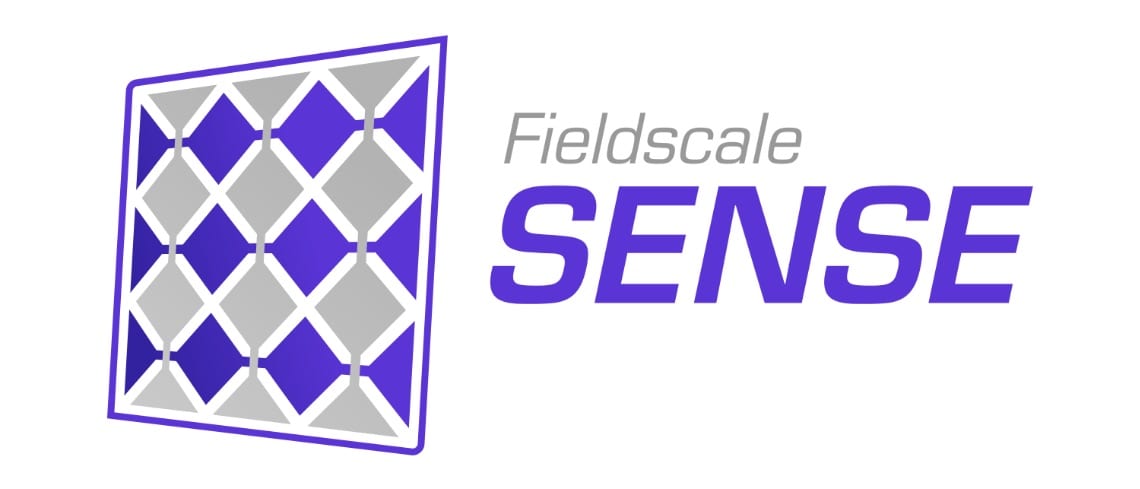We are announcing today a cooperation with Fieldscale, an ST Authorized Partner that is bringing STM32 microcontrollers in SENSE, its end-to-end development platform for capacitive touch sensing systems. Users will be able to select the Touch Sensor Controller embedded in an STM32, virtually configure its parameters, get the equivalent circuit of a sensor in netlist format, and more. The purpose of this partnership is to ensure that developers simply need to choose the STM32 they plan to use in their design as well as its packaging and have the software generate most of the settings to enable them to test their layout, simulate the performance, and limit the number of PCB prototypes they need to create in order to obtain the optimal functioning system.
SENSE will support STM32F0, STM32F3, STM32L0, STM32L4, STM32L5, and STM32WB MCUs, thus covering a wide range of products and applications. Traditionally, creating a capacitive touch sensing solution is quite complicated and requires significant expertise, which can be crippling for small teams with limited resources. Simulation tools can also be quite expensive. SENSE is, therefore, highly symbolic because it vastly simplifies and speeds up this process. The development platform is cloud-based to make it accessible to all PC configurations and offers a flexible pricing model. Additionally, users get access to chat technical support from Fieldscale, and they benefit from the company’s expertise in capacitive sensing. Put simply, SENSE accompanies engineers during their design phase and helps them test their product before printing their first PCB.
SENSE and STM32: Designing the Layout and Choosing a Controller

The first step is to start working on the layout and the stackup that will include the various components making up the touch interface, and there are a lot of variables to take into account. From the type of electrodes to the glass, the air gap, and more, engineers must bring a lot of components together. SENSE users can start from its library of patterns or import Gerber or DXF files to begin with an existing layout from a reference design or development board, for instance. Engineers then test their implementation by simulating touches and movements from a finger or stylus to see how the system reacts. The accuracy of the capacitive simulation shows the immense knowledge and expertise of Fieldscale and the importance of SENSE since it ensures users can very quickly determine if their design has a significant flaw.
Once users have a thorough model of their sensor, which can be extracted in the format of a netlist file, they can use SENSE to work on the controller. We thus worked with Fieldscale to bring their teams the electrical models for the Touch Sensing Controller peripheral of our MCUs in SENSE. Users just need to select their STM32 and the software will then generate templates for pin configurations, clock settings, and other parameters, such as charge and discharge cycles, among many others. Users can then download the SPICE netlist, which is a description of the circuit using a text file, or they can “Create a Touch Sensor” that SENSE can then further analyze. In either case, by working together, ST and Fieldscale ensure that engineers vastly simplify their workflow and spend less time buried in data sheets.
STM32 and SENSE: Combining Layout and Controller
The partnership between ST and Fieldscale goes even one step further because SENSE can bridge the layout and the stackup created in the first steps with the controller and MCU defined in the latter stages to build an overall system configuration that will closely replicate real-world performances. For instance, the software can help engineers configure the drain power voltage (VDD) as well as the capacitance and resistance values for various pins. Our collaboration with Fieldscale means that we provided specific behaviors and specifications of our pins and controllers, which they then integrated within their mathematical models to enable exceptionally accurate simulations. Users no longer have to make multiple PCBs to see how a setup works, and they can implement their parameters within STM32CubeMX once they wish to begin writing their application.